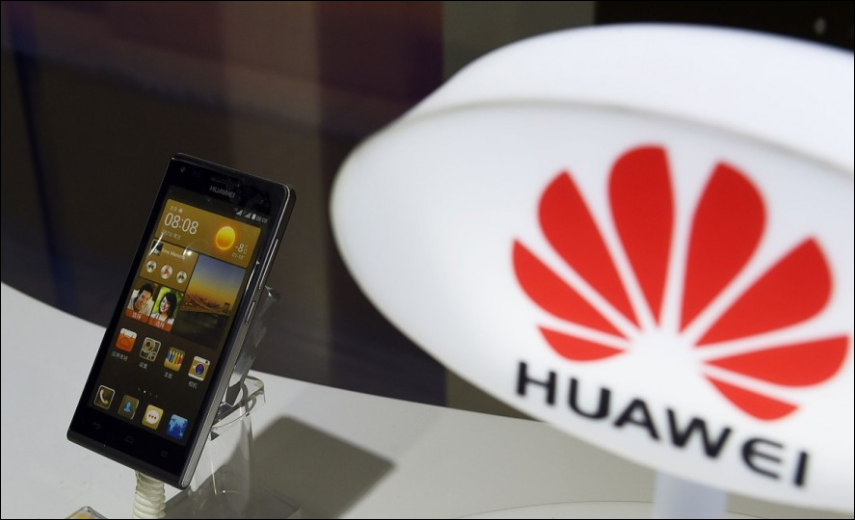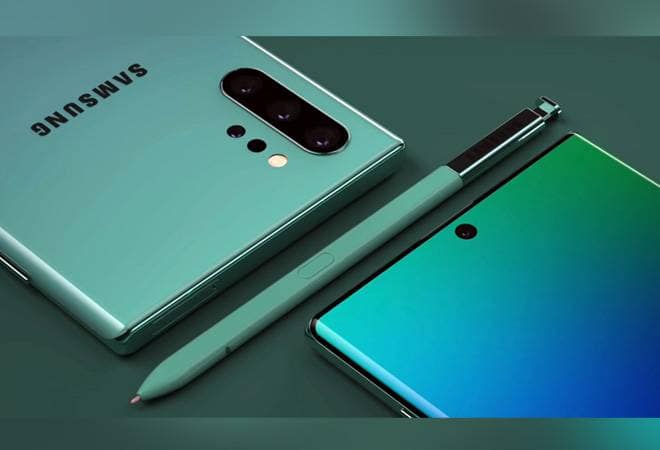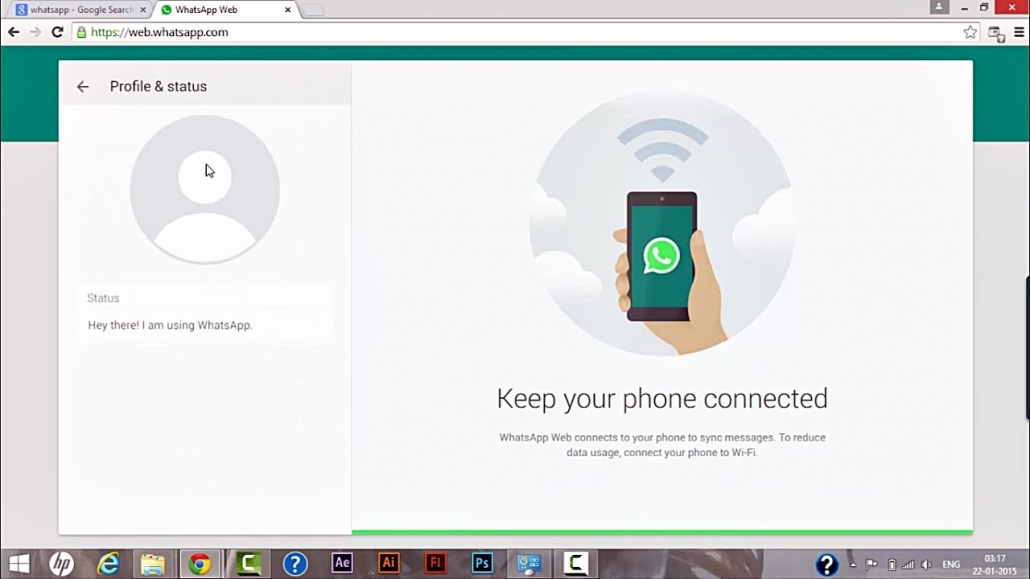Officially, the Mate X will be available mid-2019 for the price of € 2,300. The specifications of the phone have been known for some time. In addition to the biggest feature, the folding function, it will also be Huawei’s first 5G smartphone.
The company spokesman confirmed that the foldable Huawei smartphone will continue to come with Android as the operating system on the market, as it was already presented in February and thus before the separation from Google. However, it is still in negotiations, which Google Apps are already installed on the Mate X factory. Because the transition period by Google is only valid until mid-August.

The Mate X Flap Display
The Mate X can be opened. If you press the small silver button, which is in the middle of the handle, a soft click sounds and the smartphone opens its wings like a butterfly. But they are in contrast to the colorful butterflies – not symmetrical. The handle ensures that one side of the display is a bit narrower. In the unfolded state but does not bother.
Brilliant, Sharp And Scalable
Before unfolding the Mate X, the smartphone has two displays. The main screen measures 6.6 inches and dissolves at 2,480 x 1,148 pixels. The display on the back is slightly smaller: 6.38 inches in the diagonal provide space for 2,480 x 892 pixels. The Mate X recognizes which of the two faces is facing the face and turns on the corresponding display. So you do not necessarily open the smartphone, for example, to write a message.
Although the foldable screen is undoubtedly the highlight of the Huawei Mate X, the folder offers more than that. Three cameras with different focal lengths (normal, wide-angle and telephoto), 5G and two batteries giving a total capacity of 4,500 mAh are also included to the equipment features. In addition, the Mate X, if you connect it to the charger, charged with 55 watts. This means: the battery will charge from 0 to 85 percent within half an hour.