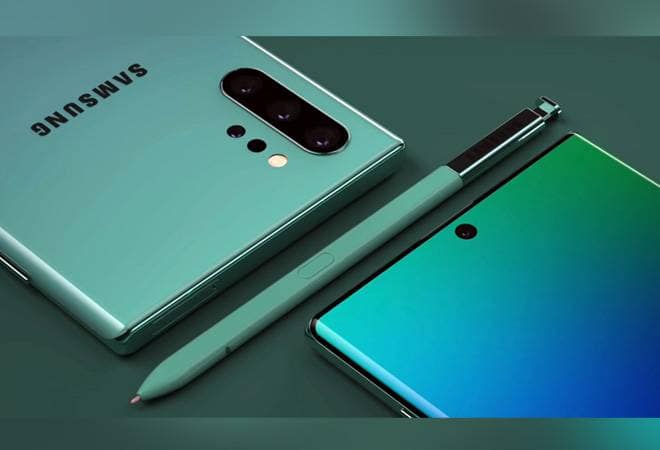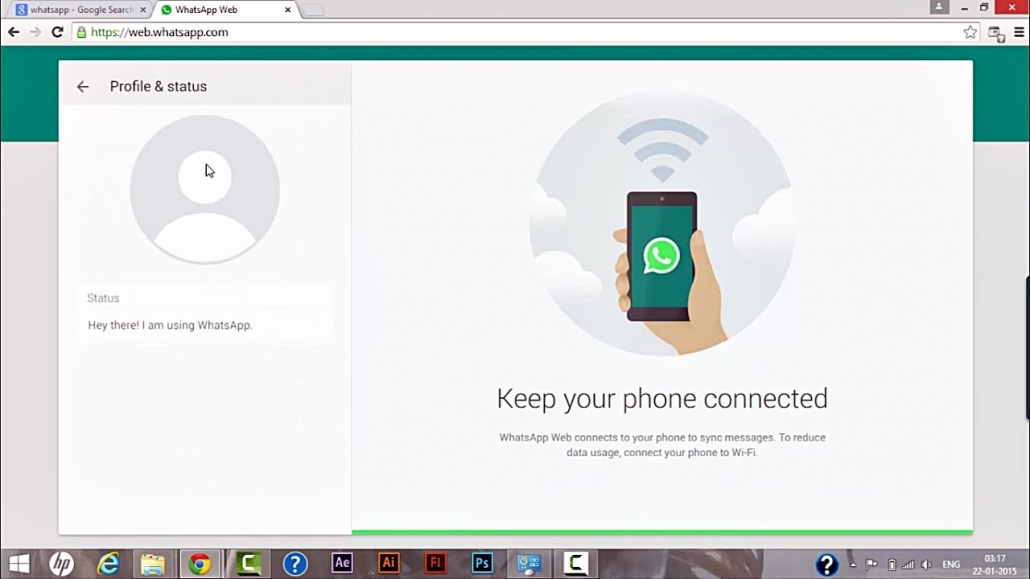A quick snapshot to share on Instagram? This is the fastest way with a smartphone. Anyone who wants to shoot top shots on holiday or special events goes better with a digital camera. Zoom in every motif has better image quality thanks to flash or larger sensors, much more setting options or a particularly short reaction time: There are plenty of reasons for a digital camera! We give some recommendations for choosing the perfect models and introduce them.
Perfect View Of The Subject
Whether ski slope or summer beach – in bright sunshine, there are only reflections on the smartphone or camera display. Luckily for many digital cameras, a viewfinder provides more clarity. In SLRs, it is always included, even with very cheap models like the Canon EOS 2000D and the Nikon D3500. System cameras and compact cameras with viewfinder are often a bit more expensive. Among the cheapest are the system cameras Olympus E-M10 Mark III and Panasonic Lumix GX80 . When shooting overhead or near the ground, a folding or swivel display is extremely handy.

Full-Frame Sensor: Top Shots In Every Light
Top photo smartphones such as the Apple iPhone XS or Huawei P30 Pro deliver great photos and videos during the day that are barely distinguishable from digital camera images on the smartphone display. If you zoom in on the picture, you will quickly notice that most smartphones offer a significantly higher picture quality with larger sensors. Especially compact cameras such as the Panasonic Lumix TZ202 with 1-inch sensors collect more light than the tiny smartphone sensors. This usually ensures better pictures even in daylight.
Lenses For SLR And System Cameras
The biggest advantage of SLR and system cameras is the interchangeable lens. For portraits, for example, a bright short telephoto is perfect. Good lenses like Canon EF 50mm f1.8 STM or Nikon AF-S Nikon 50mm f1.8G are already available from good prices. With an APS-C camera like the Nikon D3500, their focal lengths are around 80 millimeters (converted to 35 mm format). This succeeds on a small budget portraits, in which the background already sinking into blur – smartphones can’t do that.